
Latest Release: 0.4.5
Current in CVS: 0.4.5
Screenshots
The remote control interface is functional and responsive; here are a few screenshots of the various functions it provides.
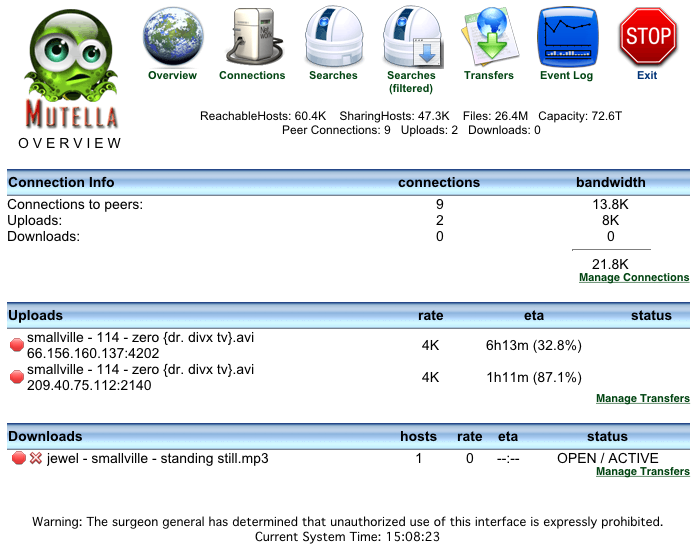
As you can see, the overview page provides you with the concise information on the open connections, current uploads in progress, and the state of all current downloads.
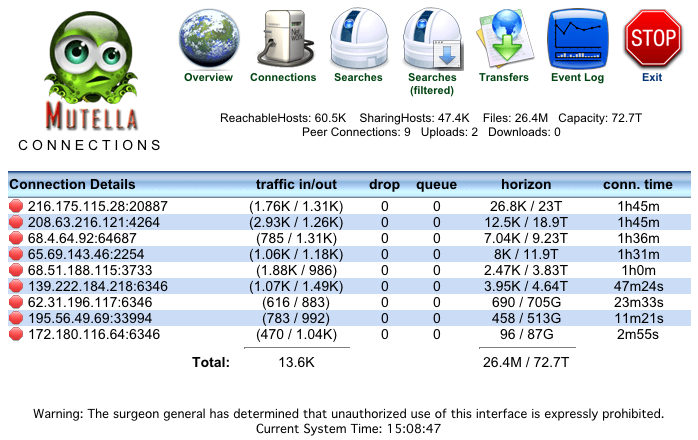
The connections screen allows you to examine the current Gnutella network connections, their current state, bandwidth utilization, and the amount of time those connections have been 'live' for.
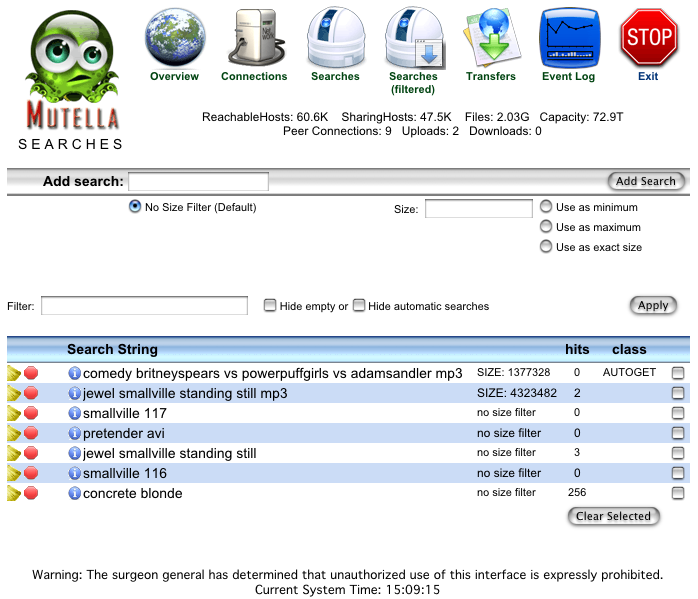
Searches may be filtered to exclude empty searches and searches which correspond to a transfer in progress; users may also use a word filter to show only those searches which contain relevant information. Results may be viewed by clicking on the information button next to the search, or cleared, or even stopped entirely.
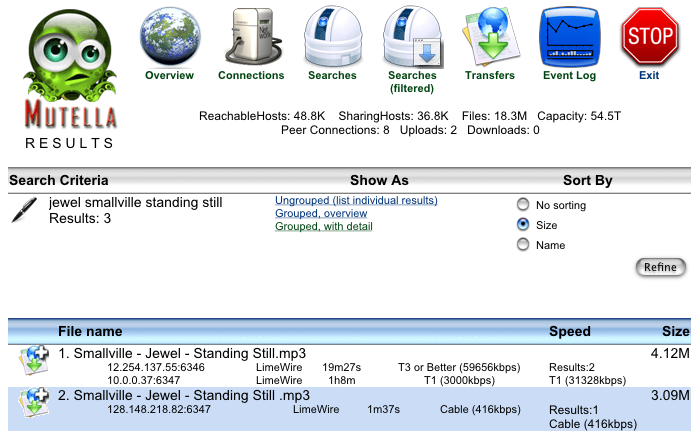
With results, you have the option of displaying varying degrees of information, and multiple sort types. This is the detailed, grouped view - files have been matched so that a single file is listed once with all of the servers that currently provide that file. You can also view in group only mode and eliminate all the detail, also known as the overview mode (which is the default view) or an ungrouped view that shows the raw results of the query.
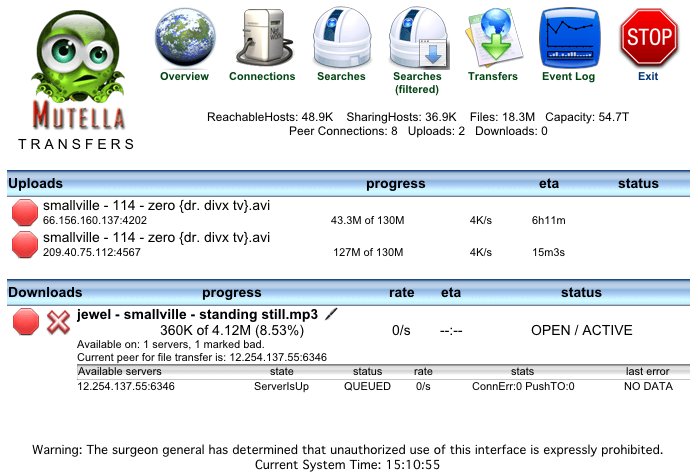
The transfers page gives you a detailed explanation of the progress of all current uploads and downloads. Downloads are listed with the alternate providers and our current status with regard to contacting and testing them while the primary download is in progress.
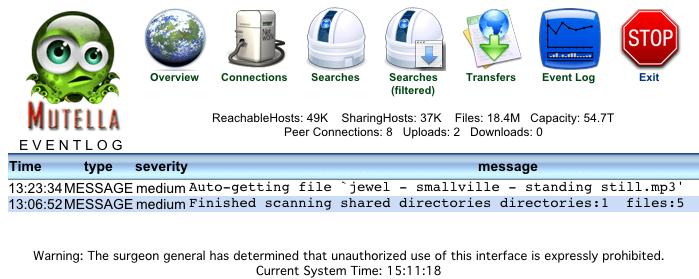
The event log shows you a concise list of all events generated by Mutella; it provides you with the list of events in time-sorted order since the program's execution.